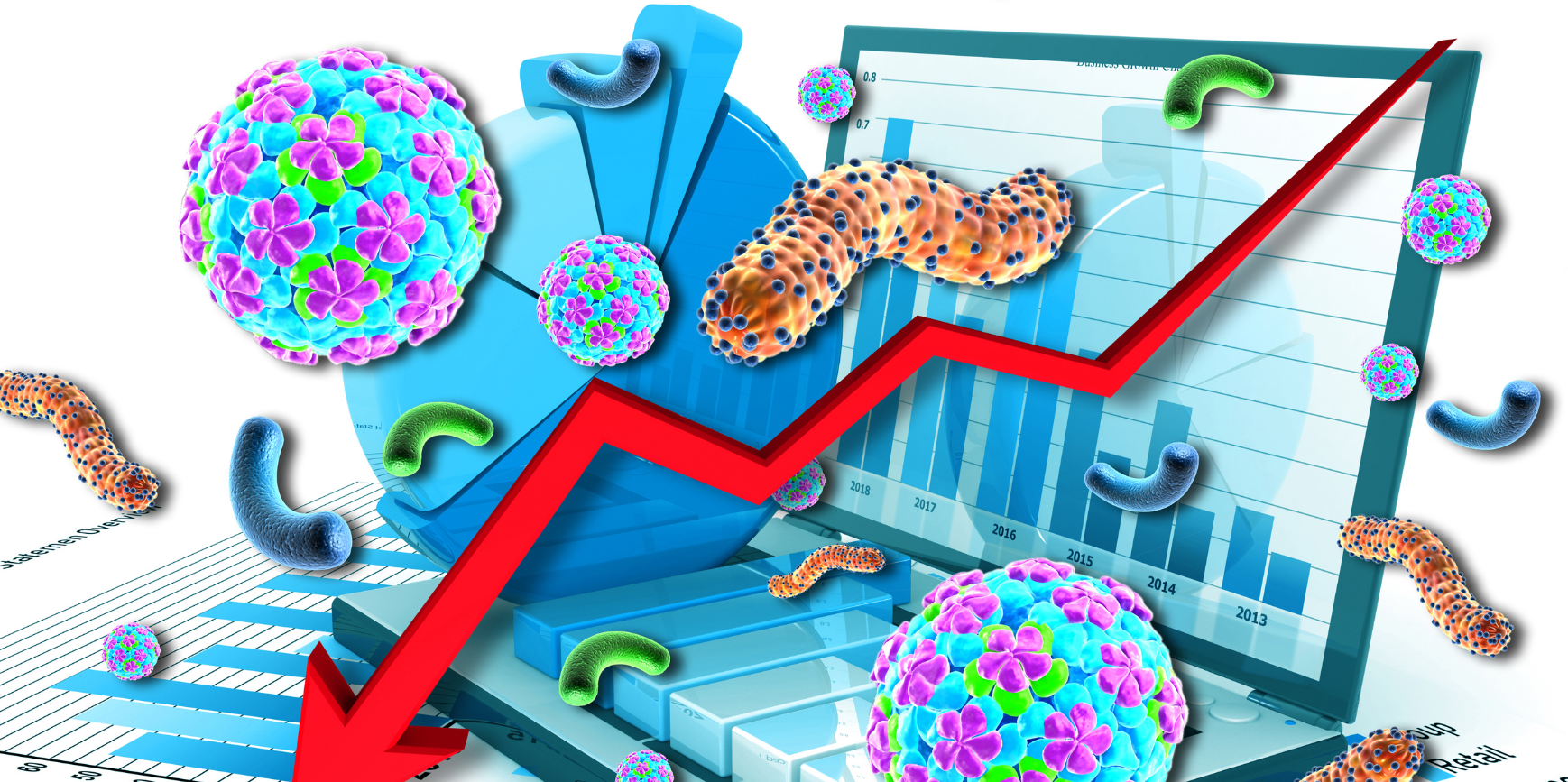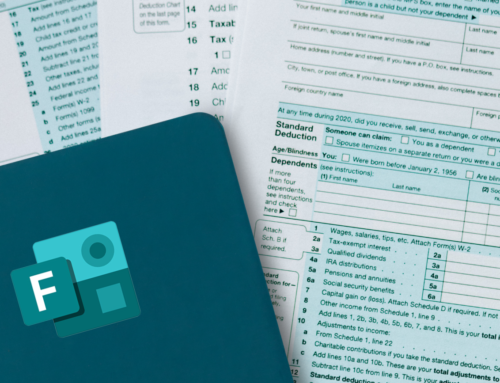We hope you enjoyed the first lesson in our 5-part series detailing business continuity and disaster recovery strategies in the wake of the Covid-19 pandemic. The second part of our series focused on cyber security lessons learned during pandemic and the third part of our series will cover the impact of Covid-19 on cloud services.
Cloud-based business solutions have played an important role in the corporate world for quite some time now, but the Covid-19 pandemic was a real game changer for this vital form of storage and support.
As the pandemic raged and social distancing became the norm, workers were sent home in droves and this new army of telecommuters created an enormous spike in demand for cloud based storage and security solutions.
According to a study on the impact of Covid-19 on small business from the National Association for Business Economists, 45% of large and small businesses moved to a part time remote workforce.
This sudden spike in demand for cloud services proved to be problematic for businesses who found themselves struggling to manage a largely remote workforce.
Many newly remote workers struggled to access the data needed to do their jobs, creating enormous levels of frustration for employees and high levels of risk for their employers.
Cloud Computing Solutions During Covid-19
If their data was not fully in the cloud, employees were not able to access it. Some information was available remotely, but other information was only available when workers were physically in the office.
Ontech helped businesses and employees throughout the greater Milwaukee area overcome this obstacle by utilizing a number of cloud based solutions such as using SharePoint for file access, implementing VPN solutions and migrating their servers to Azure.
Let’s take a closer look at each of those solutions and the benefits of each.
- Microsoft Azure: Migrating existing server technology to the cloud has become a popular solution for managing a newly remote workforce. This powerful solution is one of the best ways to build, access and secure data, making it the perfect solution for a newly remote workforce.
- Microsoft SharePoint: File sharing took on a new significance when workplaces went from entirely onsite to primarily remote in response to the Covid-19 crisis. SharePoint is an existing solution to the file sharing problem, and one of the best choices for remote workers and employers alike.
- Virtual private network (VPN): While many new remote workers already had access to home Wi-Fi networks, those networks were not always secure, and rarely as secure as typical corporate systems. Virtual private networks address these security limitations by creating a secure tunnel between internet access at the employee’s home and the business network infrastructure they are connecting to.
Post Covid-19 Cloud Solution Recommendations
Moving forward, the question still remains – what will the future of the workforce look like? Many people anticipate offices will look very different, with lower numbers of in-office workers and more responsive designs. Consider the following best practices so your organization can easily react and even thrive in the face of future disasters or unexpected events.
- Work with your trusted IT partner or HR firm to create a robust and comprehensive policy for the use of technology, including personally owned devices and business equipment.
- Ensure that all connections, no matter where they are located, are secure.
- Do not allow the sharing of devices that are used to access company data. This prohibition on device sharing should extend to children, family members and roommates.
- Ensure that all software applications are supported in the cloud or over a VPN. Some software may require local access and may not be able to run on a VPN or through cloud storage.
- Implement restrictions on data access to ensure users have the “least rights” needed. This means giving remote workers access to only the data they need to perform their jobs – nothing more, nothing less.
- Confirm whether the software your company uses offers a mobile app you can use for data access.
- Do not allow access to the company network from public settings, including coffee shops, cafes, airports and other inherently insecure locations.
- Remember that access to reliable bandwidth will be essential in a post Covid-19 world. This includes making sure sufficient bandwidth is available for employees connecting from home – and for those traveling for business.
- Think about whether it makes sense to pay for upgraded internet speed for employees who are now working from home. These upgrades could be a cost-effective solution for businesses that could allow for the right balance between in-office and remote work without the hassle of a slow internet speed hindering productivity.
This concludes the third post in our series of IT lessons of the Covid-19 pandemic. If you would like to catch up on the rest of the series, you can access previous content on our blog.
In the meantime, sign up for our newsletter below to stay tuned for part four of the series and reach out to Ontech Systems at 262-522-850 with any questions you may have. We also encourage you to sign up for our newsletter to stay up to date on the latest in IT news.