Disaster Recovery for Small Businesses: What You Need to Know to Keep Your Data Safe
As a small business owner or manager, you’re faced with many challenges.
With narrow margins and competitors at your heels, you need to move faster, work smarter, and serve your customers better to maintain your position in the marketplace.
But quite often, small businesses are so focused on developing the business that they neglect one of their most important assets – their company data.

Is Your Business Prepared if a Disaster Strikes?
“70% of Small Firms that Experience a Major Data Loss Go Out of Business Within a Year.” – Contingency Planning, Strategic Research Corp and DTI/Price Waterhouse Coopers (2004)
With the rising number of threats out there, all companies are at risk of disaster – no matter how big or small. Ontech’s disaster recovery (DR) services protect the future of your business so you never have to worry about the loss of your data again.
Disaster recovery (DR) is the process, policies and procedures that are related to preparing for recovery or continuation of technology infrastructure which are vital to an organization after a natural or human-induced disaster.
When disaster strikes, the integrity of your data is at risk. A business disaster plan could be the only thing standing between the success and failure of your business.
Natural and man-made disasters happen in an instant, but the impact on small businesses can be as long lasting, as it is devastating. From natural hazards like tornadoes and floods, to man-made disasters like viruses and data theft, the risks are widespread and significant.
Why Small Businesses Have the Weakest Cyber Security
 For small businesses in particular, the stakes are high because they typically lack the personnel and budget to protect their organization from these risks.
For small businesses in particular, the stakes are high because they typically lack the personnel and budget to protect their organization from these risks.
Unfortunately, small businesses are a “sweet spot” for hackers because they’re aware that it’s common for smaller organizations to be riddled with weaknesses in IT infrastructure. To make matters worse, cyber criminals who engage in ransomware realize that many small businesses will pay handsomely to get their files back.
5 Shocking Small Business Disaster Recovery Statistics
If you’re not worried about the security of your company data, you’re playing Russian roulette with your business. Consider this:
- 43% of cyber attacks are directed at small businesses (Small Business Trends)
- 60% of small businesses victimized by hackers are now out of business (The Denver Post)
- Cyber attacks aimed at small businesses are still rising (Fox Business)
- Lack of awareness is a major risk when it comes to online attacks (Security Magazine)
- Just 31% of small business owners take active measures to protect themselves and their data (Security Magazine)
There’s no denying, the risk is real. Given those daunting statistics, it becomes increasingly clear that every small business needs a solid disaster recovery plan.
Disaster Recovery vs. Business Continuity: What’s the Difference?
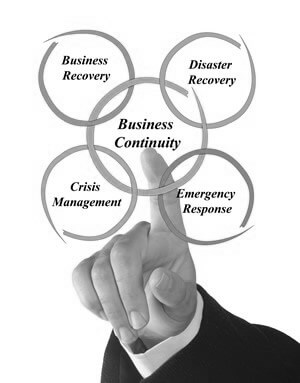 These two terms are often used interchangeably in context with small business data recovery, but in fact, they are different.
These two terms are often used interchangeably in context with small business data recovery, but in fact, they are different.
- Disaster recovery is a process. It serves as a sort of road map, a path that small businesses can follow, should disaster strike.
- Business continuity is about comprehensive planning. It is the strategic planning a business puts into place to ensure their IT infrastructure functions in the event of a disaster.
Preparing Your Small Business for Disaster
“How do I Write a Business Continuity Plan?”
Every small business, regardless of industry or size, should have a business continuity plan in place. Writing that business continuity plan should be a major action item, one that should not be put off until tomorrow.
Your business continuity plan should outline the threats you face as a small business, as well as the steps you can take in response to both natural and man-made disasters.
To prepare for a disaster, the first step is developing your business continuity plan. You can find some excellent reference material, along with disaster recovery plan templates here.
Once you have the basic template developed, it’s time to create the actual business continuity plan. From there, putting the plan into place will require a number of critical steps:
- Getting approval for the plan
- Implementing the business continuity plan
- Backing up your data
- Testing your backups (something you should do frequently)
Your small business may have avoided a major disaster up to this point, but when it comes to business disasters – man-made or natural, it’s not a matter of IF, but when.
No Time?
In a small business, it’s common for employees to wear multiple hats. But when it comes to the security of your data, “no time”, is simply no excuse considering what’s at stake.
Consider all the time your staff has spent developing company assets, customer information, and internal company files. Now imagine what it would be like if suddenly everything was POOF…gone. Just like that.
- What would your customers think?
- Would your business still be able to function?
- How would that impact cash flow?
Remember those small business cyber security statistics? This scenario is very real, no matter how large or small your organization is.
The time spent developing your business continuity plan is nothing compared to how long it will take to recover (if you can even recover), should a disaster strike.
In the end, the cost of recovering your data will be far greater than the cost of developing a business continuity and disaster recovery plan.
60% of Small Businesses Hit by Hacking Attacks are now out of Business
Do you really want to play those odds? Developing a small business disaster recovery plan should be at the top of your to-do list.
Ontech works closely with our clients to help determine the best disaster recovery plan based on your data backup procedures, offsite needs, critical network devices, applications and your of course your budget.
We offer a variety of backup and recovery solutions to help you determine the best possible solution for your unique set of needs, requirements and industry standards. Whether you need protection through encrypted backups or fail-safe measures in the event an employee deletes an important file, Ontech can help no matter what your backup preference – from tape, disk, cloud, data center or another location.
Business Continuity Support and Resources










