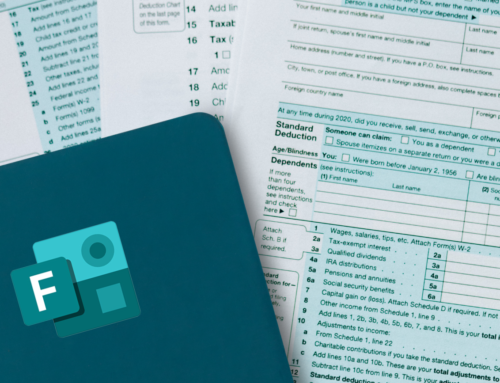5 Key Factors to a Successful Azure Migration
Storing data in the cloud offers a host of benefits for businesses; lower and more predictable costs, higher levels of security, and easier access for employees and customers. But migrating corporate data from an internal network to the external cloud can be a complicated process that requires careful planning and proper foresight.
If you are planning an Azure migration for your company data, a step-by-step process is absolutely essential. The more careful and deliberate you plan, the more successful your migration will be.
Why Migrate to Microsoft Azure?
Microsoft Azure is one of the most powerful tools in the cloud storage arsenal, and like all good tools, it is ideally suited to the task at hand. While many cloud platforms are the digital equivalent of a hammer, Azure is a Swiss army knife.
Unlike a hammer which is very good at a singular task, Microsoft Azure is flexible, versatile, and highly capable like a Swiss army knife. Azure can adapt to a wide range of situations, making it the perfect cloud storage platform for your business.
In order to ensure a smooth transition, follow these five vital Azure migration steps.
Step 1 – Ensure Microsoft Azure Compatibility
Compatibility is a major consideration in any migration, including a move to Azure. Before you move any data, confirm your existing applications and systems are fully compatible with the Azure platform.
Without this compatibility check, you could encounter limitations as you move from an on-site configuration to a cloud hosting platform. Compatibility is key, and it should be your first consideration. Ontech can help you work with your application or software vendor to ensure compatibility for your upcoming migration to Azure.
Ontech can also help you make other determinations such as whether private or public cloud is best for your organization, so you can make the right choice right from the start.
Step 2 – Ensure Strong Connectivity Before Migrating
Once the move to Azure is complete, you will be reliant on the strength of your connection, and prior testing is essential. Azure requires a secure, stable, and reliable connection, and many businesses overestimate the quality of their connectivity.
Your business may have good download speeds, but if upload speed is lacking, the conversion to Azure will not go well. It is important to test your speed and eliminate any bottlenecks now, before your Azure migration begins.
Step 3 – Have a Backup Plan
No matter how detailed your plan or how fast your upload speeds might be, it is always possible that something will go wrong. As you begin your Azure migration, it is important to have a solid backup plan in place.
Unforeseen issues can arise in even the most carefully planned migration, and rollbacks may be necessary to ensure smooth operation and maintain connectivity for your employees and customers. You never want to be caught without a backup plan, and having a way back is an essential part of the planning process. Conducting any kind of migration without a plan B is just too much of a risk.
Step 4 – Understand Your True Costs
A properly executed Azure migration could sharply cut your IT costs, giving you a predictable monthly outlay that is easier to control. Even so, predicting costs and cost savings can be complicated, and it is important to assess your true costs before you begin.
To assess the true cost of migration, you should first identify any bandwidth-heavy programs that could cause bottlenecks down the line. These processer-intensive programs could slow cloud performance, raising your overall costs.
Step 5 – Test and Monitor
Testing and ongoing monitoring are key to a successful migration, and it is important to research compliancy and security requirements before you get started. These requirements can help guide the course of the migration, so you don’t run into unforeseen issues.
After the migration to Azure is complete, it is equally important to monitor network performance and address any issues promptly.
Microsoft Azure Business Solutions
Microsoft azure backup & security
Throughout the process, you’ll want to keep data security in mind.
If you don’t already have a disaster recovery process, now is the time to start planning. Ontech can help you develop a disaster recovery or business continuity plan for your business prior to your Azure migration to ensure it is successful.
From the first file to the last, Ontech can guide you through each step of your Azure migration journey. We will stay with you throughout the process, ensuring you maintain connectivity and minimize downtime.
Just contact our support team today to see how transitioning to Azure can help your business. Give us a call at 262-522-8560 for a quick 10-minute chat to see if we’re a good fit or submit a request online and let us know how we can help.