Reclaim Your Workday with MyAnalytics
Staying productive on the job is no easy task. Whether you work in a traditional office, the cubicle down the hall or you telecommute from home, there are distractions everywhere you turn.
If you want to stay on task, sometimes you need a helping hand, and that’s where MyAnalytics can help. With this insightful tool, you can identify distractions that are wasting your time and hindering productivity, so you can reclaim your time and get more done.
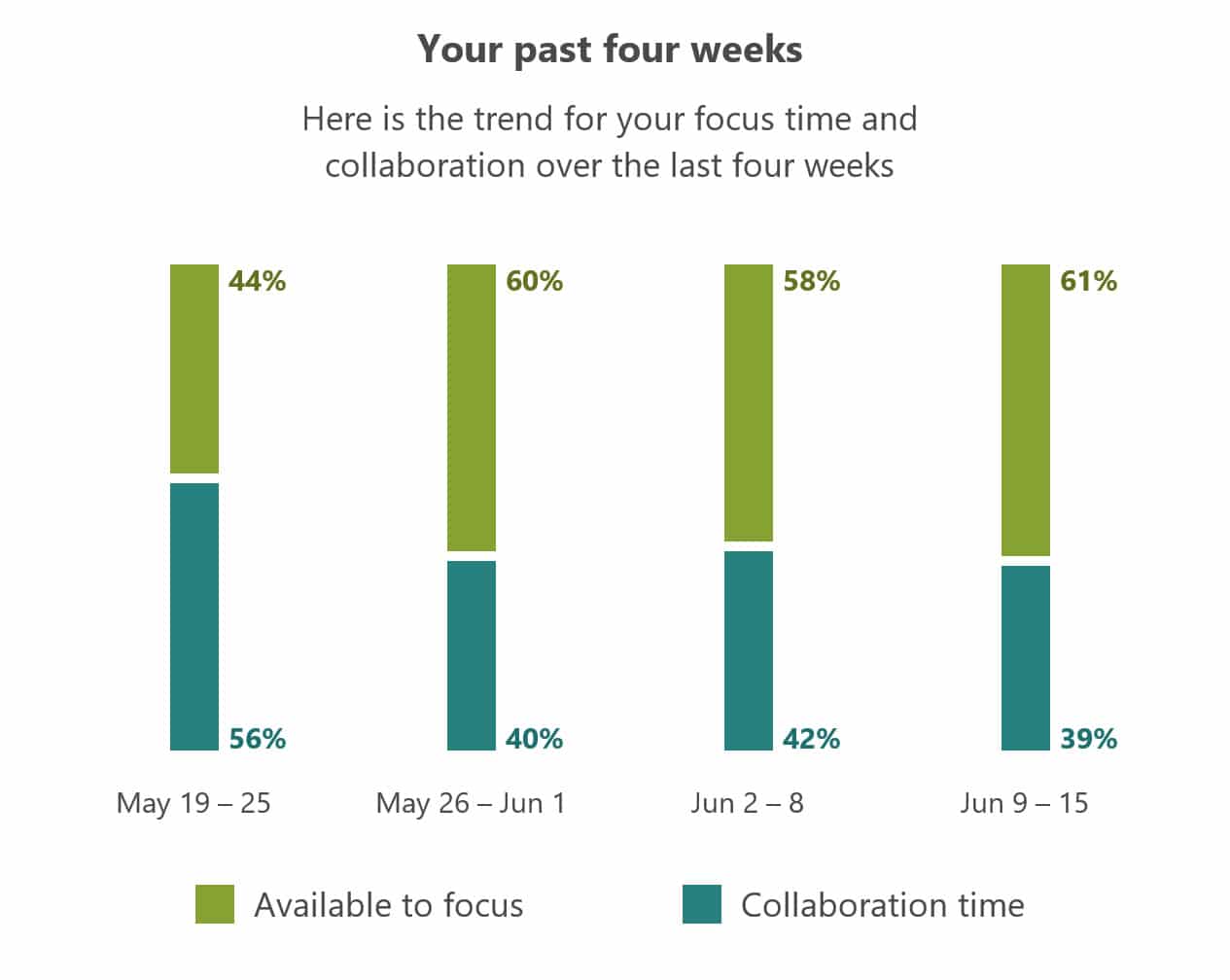
What is MyAnalytics?
An Overview
Microsoft MyAnalytics is a powerful analytical tool designed to provide insight into how you spend your time. The ultimate goal of MyAnalytics is to make you more efficient by optimizing time management and streamlining the completion of tasks.
Microsoft MyAnalytics works by analyzing data, including the amount of time spent on common tasks. By analyzing a wealth of data, the software platform allows you to enhance the effectiveness of your time, resulting in better project management, more efficient use of resources and higher levels of productivity and profitability.
Who Has Access to MyAnalytics?
Microsoft MyAnalytics is part of Office 365, a cloud-based suite of productivity products. There are many versions available, so if you aren’t sure if you have access, connect with Ontech Systems at 262-522-8560 and our support team can help you get set up with the correct plan.
How to Get MyAnalytics on Outlook
When used efficiently, email can be a powerful tool for boosting productivity. When used poorly, it can be a massive time waster. By integrating with Microsoft Outlook, MyAnalytics can enhance the effectiveness of email communication.
To start using MyAnalytics within Microsoft Outlook, just look for the Insights icon on the Home ribbon. From there you can select Insights and start enjoying the power of Microsoft MyAnalytics.
What to Expect from MyAnalytics
Since it is designed to uncover inefficiencies and identify time-wasting activities, MyAnalytics has the power to boost productivity substantially so you can achieve a better work/life balance. By optimizing the value of each hour spent at the office, this powerful tool can help you get more done in less time, making it easier to take time off.
You can also use Microsoft MyAnalytics as a collaboration tool by discovering which team members you work with the most and how well you are managing those workplace relationships.
This in turn can improve the effectiveness of your meetings. Office meetings can be tools for efficiency or a waste of time. By uncovering inefficiencies, MyAnalytics can help managers hold better, more productive meetings.
Microsoft MyAnalytics also tracks the amount of time spent on email, an important metric for most offices. Microsoft MyAnalytics can track email across all devices, including tablets, smartphones, desktops and laptops. This type of integration is necessary to capture the full picture and offer you an accurate picture of exactly how your time is being spent.
Frequently Asked Questions About MyAnalytics
Who Can Access My Data?
Only you can access your data. This data privacy allows you to rest easy knowing your data is safe.
What Data Does MyAnalytics Use?
Microsoft MyAnalytics gathers and analyzes data from a number of different sources, including metadata, statements within email messages and the actions of those who send, view and receive those messages. Calendar information can be analyzed as well, along with data from SharePoint, Teams and Skype.
How Does MyAnalytics Account for Vacation Time?
You can note vacation time and days spent outside the office on your calendar and these actions will ultimately make your MyAnalytics results more accurate and less prone to inadvertent errors.
Can Individual Users Opt Out of MyAnalytics?
Yes. Individual users can opt out of MyAnalytics either in whole or in part.
Microsoft MyAnalytics is a powerful tool for workplace productivity that can be used in many different ways. If you would like to learn more about MyAnalytics and what it can do, we invite you to contact Ontech today online or by phone at 262-522-8560.
Our Microsoft experts will help you learn more about the capabilities of MyAnalytics, so you can start using this powerful productivity tool right away.

Identify Hidden Security Loopholes in Your Network
For an 100% complementary audit of your current network, infrastructure, server(s), PC’s, backup, security performance, reliability and a Q&A session with our network consultant, register for a Free Network Discovery.


