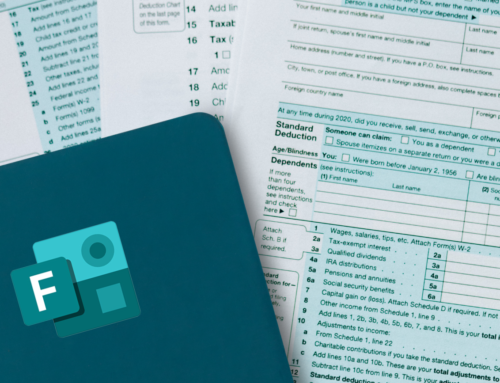4 Data Recovery Solutions for Small Businesses
We often find many Milwaukee area small businesses know they need some form of data backup recovery implemented in their business, but they’re unsure which which solutions are available and how to find the best one for their needs and data recovery expectations.
At Ontech Systems, we work closely with clients throughout Milwaukee and southeastern Wisconsin to plan and implement data backup and disaster recovery solutions that fit their up-time needs, as well as their budgets.
Data Backup Solutions: A Quick Breakdown Of Options
Data recovery and backup solutions for businesses can be broken down into four different areas based on what the technology offers:
1) Local Backup
Pros of Local Backup
This option is ideal for a business that needs to recover files and other data from a local/onsite device at their business. Some examples of local backup include: backup to disk, backup to tape, backup to NAS (Network Attached Storage).
A local backup is recommended for all businesses using software like Barracuda, Symantec, Carbonite, and Windows Backup – it’s great for restoring data quickly at the local level.
Cons of Local Backup
The drawback of this option is in the event of an onsite disaster (such as building or hardware damage), this backup is jeopardized. Data would need to be restored to a piece of hardware very similar to the damaged or destroyed device, if the local copy is not damaged or destroyed in the disaster.
Downtime can be hours, and most likely days in the following retention policy:
- each night of the current work week
- each Fri of the current month
- each month of the current year
- a year end backup
2) Imaging
With proper imaging software, we’re able to take snap shots of the local systems’ operating system on a PC or Server. This allows us to restore files, data, and/or whole servers in just a few hours.
Imaging allows us to restore to an independent piece of hardware that may or may not be as good as the device that was damaged/destroyed. This solution is typically combined with some sort of local backup. Images can be taken every few minutes, hours, days, weeks, or months. The more recent the image, the more accurate and real time the restore will be.
3) Cloud Backup for Businesses
A cloud based backup service allows you to take the data from a local backup and the images from imaging software, and send to an offsite, redundant data center that meets industry security, privacy, and compliance standards.
Cloud backup helps us restore data in the event of a facility disaster or a backup for those not wanting a local backup. A solid & reliable internet connection is recommended to support the transfer of files and data to the cloud.
4) Replication
If servers are virtualized or adequate NAS devices are in place, replication software allows us to replicate data, servers, and files to other devices (servers or NAS devices) that may be onsite, at an offsite location like a data center or house. Replication allows us to restore in a matter of minutes based on the replication schedule. Some companies replicate every few minutes, hours, or day based on how often data changes.
If you’re unsure which data recovery and backup option is right for your business, call Ontech Systems at (262) 522-8560 and we will design a solution that best fits the needs of your business.
Register for a Free Network Discovery
If your current Milwaukee IT consulting firm is not meeting your expectations, or data recovery has recently become an immediate concern for you, Ontech will provide your business with a Free Network Discovery where our IT technicians will evaluate your current network.
We will look at factors such as data size, data recovery expectations and budget to create a plan that is in line with your current needs, goals and future growth.
Call us at (262) 522-8560 or register for a free network discovery here.
Cloud Backup Guides and Solutions