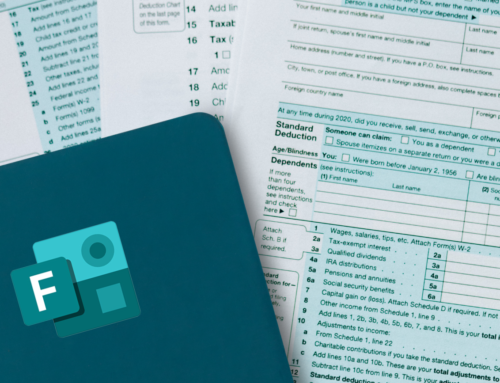There’s no doubt a reliable backup is crucial to a solid IT infrastructure. You might even feel pretty confident you’ve left no stone unturned, covering all aspects of disaster recovery – from every contingency to your actual cost of downtime.
But the reality is this – you really don’t know if the plan you have in place is effective unless you run some form of recovery simulation.
Disaster recovery (DR) simulation is the only real method of testing whether your plan will work – or not. The goal is to discover flaws in your DR plan before they impact your ability to get systems restored in the event of a disaster.
Ontech can help you simulate a disaster by testing the ability to access critical data both in a local and cloud environment. Learn more about our data backup and recovery solutions approach to backup.
Testing your backup once or twice a year just doesn’t cut it anymore. DR simulations are the recommended way to validate your business continuity plan because they can:
- Identify IT shortcomings: Restoring a backup is just step one. A critical part of testing is recovering an actual part of your backup. If the backup can be restored, but not functional, you know your IT team has some work to do.
- Expose Data Recovery Issues: There are a host of issues that can lead to a backup failure. From application incompatibilities to security settings, a disaster recovery simulation can bring these issues to light.
- Test Actual Time to Recovery: Estimates on recovery time are just that – an estimation. The only way to know for sure is to run a DR recovery simulation and put your backup to the test. If recovery time isn’t up to par, you have time to tweak various parts of your backup plan to your satisfaction – before a disaster takes place.
- Recovery time calculator: Testing your recovery time and measuring your anticipated downtime cost can be a useful step when planning your DR strategy. Datto offers a useful downtime calculator for these purposes.
Follow the 3-2-1 method
From rigid requirements like fast recovery times to compliance restrictions like HIPAA, SOX and FIPS, Ontech can help with all your backup needs.
A good starting point when it comes to backup involves making several copies of data for redundancy. The 3-2-1 rule, concepted by U.S. photographer Peter Krogh, is a great way to reduce data risk exposure. This rule states that 3 copies of data should exist on 2 different media, with one copy stored off-site.
[ss_click_to_tweet content=”A good starting point when it comes to backup involves making several copies of data for redundancy.” style=”2″]But it’s important to realize this rule is open to interpretation and can be accomplished using a variety of methods such as local backup, cloud, offsite, and imaging.
Additional DR tips to follow:
- Facilitate testing: Instant recovery technology significantly changed how DR testing takes place. Depending on the type of backup system you choose, this technology allows you to easily spin up virtual machines and test the ability to restore operations.
- Define your method of testing: There are a wide variety of ways to test disaster recovery. You could test in the cloud, spin up a local virtual machine, or conduct the test in a cloud-based environment that mimics your production environment.
- Test often: While there is no magic number for how frequently you should test data recovery, the ideal number is often a balance between your needs combined with your time and resources.
You could have the perfect data backup and recovery plan in place, but if your actual backup is vulnerable to a ransomware attack, your entire plan is at risk.
To guard against ransomware attacks, a concept known as air gaping segments backups to prevent access in the event of an attack. If your backup is in the cloud, it is already air gapped. This is one of the reasons why it’s important to have multiple methods of backup – especially the cloud.
Backup is a critical part of any IT infrastructure and cyber security plan. Take the first step and request a free network discovery for recommendations to strengthen the overall security of your network.
If you need help at any stage of the backup and recovery process, contact our support team at 262-522-8560 to discuss this topic in greater detail today.