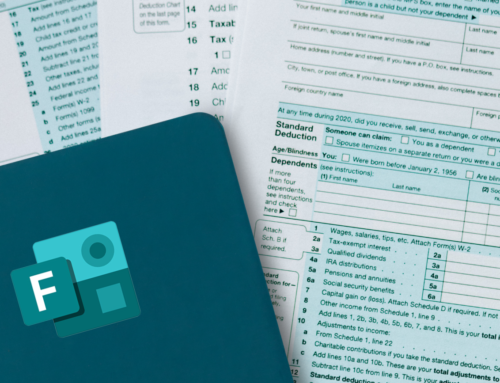Did you know that 60% of backups are incomplete and 50% of restoration attempts fail?
In a world so heavily reliant on data, a dependable business grade backup is more important than ever. Unfortunately, many businesses either fail to have a reliable backup plan or don’t test their existing backups.
Each year, startling data backup statistics are released, offering a sobering dose of reality, yet more and more organizations continue to become victimized by cyber-attacks.
There are many aspects of data backup to consider such as cost, where the data goes, how backup affects internet performance and more. We’ve answered some common data backup questions to clear up confusion.
Utilize this data backup checklist
It’s easy to think your bases are covered if you’ve implemented some form of backup in the past. But data backup isn’t one of those aspects of IT where you can “set it and forget it”.
There are several critical questions you need to ask your IT provider or in-house IT technician that can reveal whether you’d be covered in the event of a ransomware or cyber-attack.
Questions like:
- Are you 100% sure your backups are running? (When is the last time you checked)?
- Is all (or only some) of your data backing up?
- Do you have at least two types of backup in place?
With such an expansive list of things to consider, we’ve put together a helpful data backup checklist you can refer to and share with your IT professional to ensure you are implementing a comprehensive data backup and disaster recovery solution.
The importance of email archiving
A recent report by IDC revealed that 60% of business-critical information is stored (often exclusively) in email. Naturally, email backup (otherwise known as email archiving), is one aspect of backup you want to get right. In fact, some organizations like school districts and municipalities are required by law to implement email archiving.
From compliance requirements to email downtime, learn more about email archiving and discover how this IT solution can benefit your organization.
What does downtime (really) cost your business?
The cost of downtime might seem like an ambiguous number your IT professional might pull out of thin air, but did you know there is an actual formula you can use to come up with a realistic number that reflects the true cost of downtime for your organization? Follow this formula to find your realistic cost and don’t let a system failure shut down your business.
Reduce your costs with the cloud
Cloud based backup solutions can be less expensive than replacing your current backup hardware and while the cloud is much more widely accepted than ever before, but there are still some cloud related misconceptions our IT technicians regularly encounter.
With ransomware on the rise, Ontech encourages your greater Milwaukee area business to take a closer look at data backup and recovery solutions so you can prevent cyber-attacks and keep your network secure this year and long into the future.
If you have questions, feel free to reach out to our support team by phone at 262-522-8560 or online today.